Rolling Valuation Programme
The Rolling Valuation Programme functionality allows you to plan the valuations that need to be completed per Financial Year, and see which of the required Valuations have been completed.
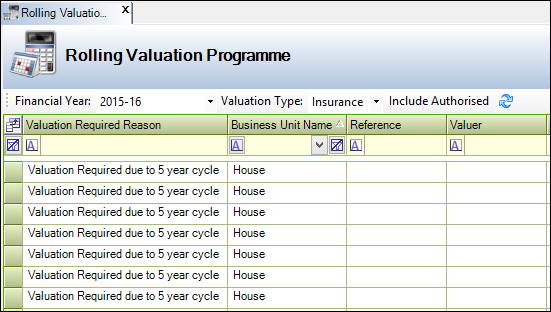
It can be accessed by navigating to Estates > Valuation > Rolling Valuation Programme.
This screen can be configured in Estates Options (accessed by navigating to Tools > System Options and then clicking Estates Options).
You can filter results by selecting from the following menu options:
- Financial Year – this drop-down includes all financial years where the valuation financial year is open. For information on closing a financial year, refer to Valuation Close Financial Year.
- Valuation Type – either insurance valuations or asset valuations can be viewed.
-
Include/Exclude Authorised – by default, authorised valuations are not displayed due to the screen being designed to view the Valuations that are required to be completed for the Financial Year. When selecting this option, the screen will also display the Authorised Valuations for the Financial Year where the criteria configured in the Estates Options is fulfilled.